-
Support
Member
10/27/2015
RE: Manual Perform Password Sync
Hello David,
Please check the follwoing.
1. Could you check if simply sync client installed in all source DC and rebooted after installation?
2. Could you check if the user is under sync scope and has value in source key attribute?
3. you can try to sync all properties except password manually by Tool -> Manage Users on target AD. password sync'ing work only when user change password reset.
Regards,
-
David Palmieri
Member
10/27/2015
cert error
I did verify the installation is on the source DC, it has been for over a year.
the user is under the sync scope.
We recently had to update our Exchange Certificate, that has been the only change. On the source DC I am receiving the following error:
An error occurred while making the HTTP request to https://dirsync.wusthof.com/PWSyncFacade. This could be due to the fact that the server certificate is not configured properly with HTTP.SYS in the HTTPS case. This could also be caused by a mismatch of the security binding between the client and the server.
Not sure what to do in this case?
-
Support
Member
10/27/2015
netsh command
Please run the following command.
netsh http show sslcert
if there is no show for ipport=0.0.0.0:8911
please run the following command
certhash is thumbprint of certificate, you need to change it before you run the command.
netsh http add sslcert ipport=0.0.0.0:8911 certhash=d17caed4c87a2d6af64ab14a05b7c45efd675837 appid={71D5727B-5FAD-4B7D-8FD8-F17A3D3819EB}
-
David Palmieri
Member
10/27/2015
-
Support
Member
10/27/2015
check cert thumbprint.
Could you delete it and add it again with new certificate thumbrpint?
netsh http delete sslcert ipport=0.0.0.0:8911
-
David Palmieri
Member
10/27/2015
add ssl cert
deleted the ssl cert successfully:
then I ran:
netsh http add sslcert ipport=0.0.0.0:8911 certhash=d17caed4c87a2d6af64ab14a05b7c45efd675837 appid={71D5727B-5FAD-4B7D-8FD8-F17A3D3819EB}
getting error:
SSL Certificate add failed, Error: 1312
A specified logon session does not exist. It may have already been terminated.
-
Support
Member
10/27/2015
certhash
certhash is thumbprint of certificate, you need to change it before you run the command.
-
David Palmieri
Member
10/27/2015
-
Support
Member
10/27/2015
certhash
change certhash value to new certificate thumbprint from the following command before you run command.
netsh http add sslcert ipport=0.0.0.0:8911 certhash=d17caed4c87a2d6af64ab14a05b7c45efd675837 appid={71D5727B-5FAD-4B7D-8FD8-F17A3D3819EB}
-
David Palmieri
Member
10/27/2015
new cert
ok, so I made the change and added the new cert with correct thumbprint. the result of the netsh http show sslcert is the same as I pasted in the previous picture. The thumbprint was correct originally. Just to confirm this is all being done on the server I am replicating too not the source server.
What next?
-
Support
Member
10/27/2015
HTTP.SYS
if thumbprint is changed and run the command successfully, try to sync manually again.
HTTP.SYS error should be resolved.
all the command should be run on simply sync server machine.
-
David Palmieri
Member
10/27/2015
-
Support
Member
10/27/2015
manual sync
1. you can run Simply Sync Client on source DC and choose Tool -> Manage Users on target AD
2. click on 'Start button'
3. choose user and click "mouse right button"
4. choose "update"
however password sync'ing work only when user change password reset.
-
David Palmieri
Member
10/27/2015
same error
on the source DC I get the error:
An error occurred while making the HTTP request to https://dirsync.wusthof.com/PWSyncFacade. This could be due to the fact that the server certificate is not configured properly with HTTP.SYS in the HTTPS case. This could also be caused by a mismatch of the security binding between the client and the server.
-
Support
Member
10/27/2015
HTTP.SYS
the error is related to HTTP.SYS bind to service.
if it is registered properly on Simply Sync Server, it should be working.
how many Simply Sync Server do you have?
-
David Palmieri
Member
10/27/2015
-
Support
Member
10/27/2015
HTTP.SYS
Please run Simply Sync Client on source DC, not Simply Sync Server.
could you send Simply Sync Client screenshot on source DC?
-
David Palmieri
Member
10/27/2015
-
Support
Member
10/27/2015
-
David Palmieri
Member
10/27/2015
sync issue
i did, that is where I am receiving the error. See screenshot, this is from the source server

-
Support
Member
10/27/2015
HTTP.SYS
could you check if URL is hitting to right Simply Sync Server?
HTTP.SYS is related to HTTP certificate bind to service.
that's it.
-
David Palmieri
Member
10/27/2015
-
Support
Member
10/27/2015
HTTP.SYS
I found the root cause.
you need to remove HTTP.SYS and readd it again with 443 port, not 8911.
I can see you are using 443 port.
-
David Palmieri
Member
10/27/2015
readd http.sys
is that this cmd:
netsh http add sslcert ipport=0.0.0.0:443 certhash=thumbprint number appid={71D5727B-5FAD-4B7D-8FD8-F17A3D3819EB}
with the correct thumbprint number?
-
Support
Member
10/27/2015
-
David Palmieri
Member
10/27/2015
http.sys
still doesn't work. same error from source server.
I restarted the services on the destination server after updating the port.
-
David Palmieri
Member
10/27/2015
-
Support
Member
10/27/2015
HTTP.SYS
The error message is pretty much related to certificate and HTTP.SYS binding.
What do you have facade service URL in Simply Sync Server?
did you create certificate correctly?
-
David Palmieri
Member
10/27/2015
facade server
see the attached screen shot for the facade server info.
I didn't create the cert. The ssl cert for exchange was imported from GoDaddy and was only updated not changed?
-
David Palmieri
Member
10/27/2015
-
Support
Member
10/27/2015
-
David Palmieri
Member
10/27/2015


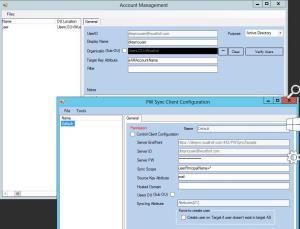
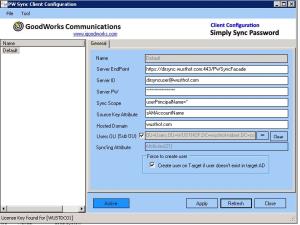

David Palmieri
Member
10/27/2015
Simply Sync Password
Manual Perform Password Sync
It seems as if my password sync is not running because one of my users updated their password and it did not sync. There are no errors and the service is running. I am using version 3 and I do not see any way to manually run the sync, I do not even see the schedule. Is it possible to try and manually sync a user?